VVCR support
Frequently asked questions
Q: My software is asking for a 25 digit code but the voucher has a 15 digit redemption code.
A: The 15-digit Redemption Code displayed on your VVCR voucher is not a Product/Licence Key. See Step 4 below for a description of your Product/Licence Key.
The process of redeeming and downloading your software is as follows.
Step 1
Enter the unique URL on your VVCR voucher into a browser.
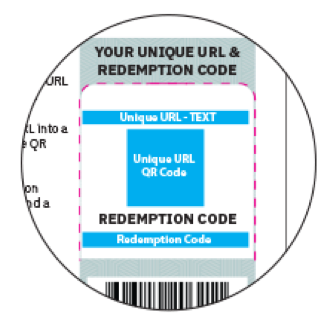
Step 2
Enter the 15-digit Redemption Code displayed on your VVCR voucher and a valid email address in the windows provided.
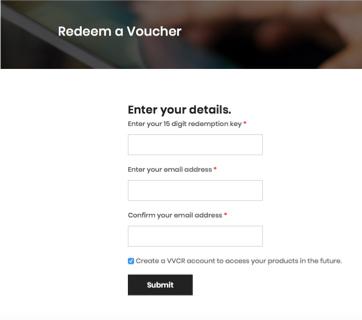
Step 3
You will receive a confirmation email from VVCR.
Click on the unique link provided in the email, or copy and paste it into a browser.
Step 4
You will be taken to a page displaying your software products and their respective Product/Licence Keys. Take note of your software’s 25-digit Product/Licence Key. Copy this key for use in the next step.
Proceed to click on the download or install link provided.
Step 5
If asked, enter your Product/Licence Key provided on the page shown above (by pasting it if you copied it in the previous step).
Q: After I enter the redemption code and email address the page shows "We could not find the redemption code you entered. Please make sure you entered it correctly"
A: Your VVCR voucher includes a unique URL and a unique Redemption Code. Make sure that you enter the same URL and Redemption Code displayed on your VVCR voucher.
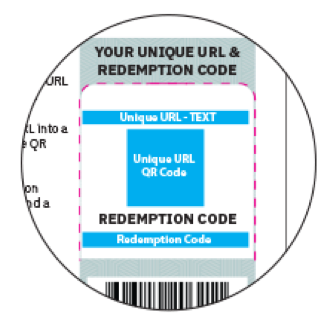
Check that you have entered the URL and Redemption Code accurately. Some letters and numbers may be easy to confuse, for example, 1 and “I” (lower-case “L”), 5 and “S”, and 8 and “B”.
Q: When I enter the unique URL on my voucher I get "The url you entered is not valid."
A: Check that you have entered the URL accurately. Also, make sure you haven’t confused any of the letters and numbers. Some letters and numbers may be easy to confuse, for example, 1 and “I” (lower-case “L”), 5 and “S”, and 8 and “B”.
If the error persists, email your unique URL to help@vvcr.co and we will assist you.
Other issues
If you have any other issues with the service, you can email help@vvcr.co
To assist us in resolving your problem, please include the following where possible:
- The Unique URL from your card.
- The email address you used to redeem the voucher.
- Your mobile number if you want us to call you.
- The error message you received.
- A description of the error.
